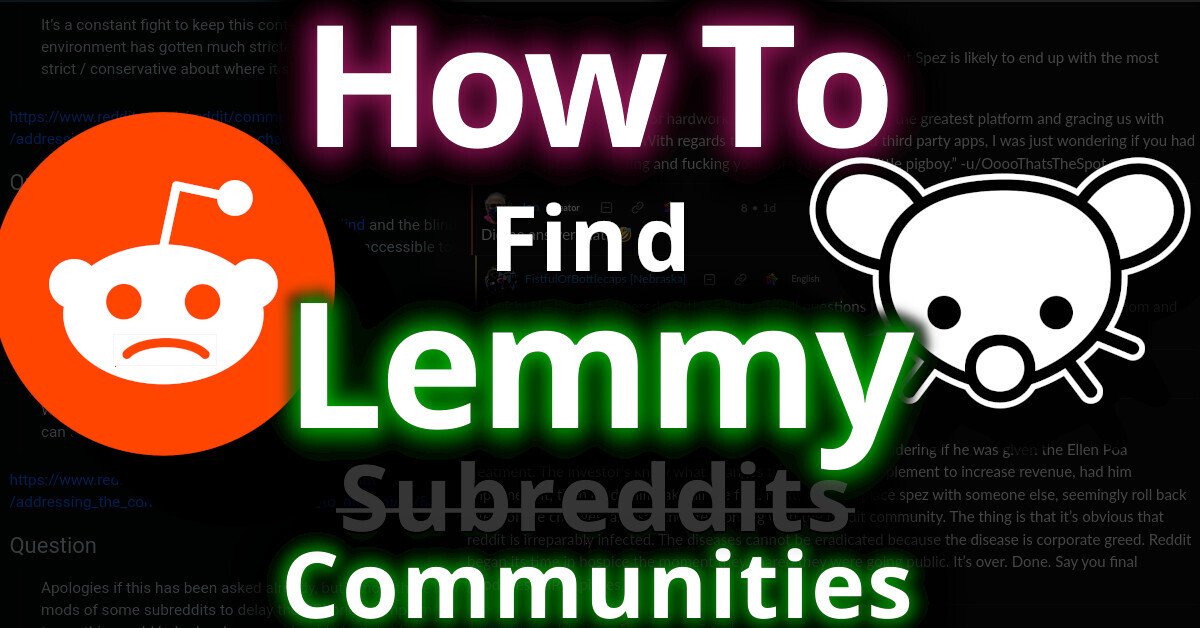- cross-posted to:
- lemmy@lemmy.ml
- cross-posted to:
- lemmy@lemmy.ml
I created a repo on GitHub that has a table comparing all the known lemmy instances
Why?
When I joined lemmy, I had to join a few different instances before I realized that:
- Some instances didn’t allow you to create new communities
- Some instances were setup with an
allowlistso that you couldn’t subscribe/participate with communities on (most) other instances - Some instances disabled important features like downvotes
- Some instances have profanity filters or don’t allow NSFW content
I couldn’t find an easy way to see how each instance was configured, so I used lemmy-stats-crawler and GitHub actions to discover all the Lemmy Instances, query their API, and dump the information into a data table for quick at-a-glance comparison.
I hope this helps others with a smooth migration to lemmy. Enjoy :)
expired
@maltfield So apparently I can interact with my Lemmy posts on my Mastodon account. Cool!
For anyone else trying to figure out how: I just took the URL of the Lemmy post (https://lemmy.ml/post/1168743) and pasted it into the Mastodon search field.
Users can create communities on Blahaj Lemmy. Most of our communities are created by users
Hmm, I see
community_creation_admin_onlyis set tofalseon the API. I’ll look into this, thanks for letting me know :)Edit: should be fixed now. Please let me know if you find any other issues :)
Same for lemmy.studio, I have community creation open for everyone. Not sure why it shows as false.
What’s the API endpoint? I’ll double toggle the option to see if it fixes it, maybe it is set to admin only even if the UI shows the opposite.
Because I had a bug. Fixing now :)
I wonder how the user account is calculated too. I think Dartboard Links (links.dartboard.social) has about 10 users now.
I’m literally just asking the instance’s API how many users it has:
Check the
users_active_monthfield. How your instance calculates that is a question for the lemmy devs ;D
There is also a similar list on: https://the-federation.info/platform/73
oh shit I wish I knew that existed before XD
I’ve stumbled upon this site that seems to be similar?
Thanks for sharing! How did you find that one? Do you know who runs it? I really, really like that they have an uptime monitor.
You’re awesome man! This is direly needed. I’m just wondering how on earth to publicize this before the madness that hits on Monday.
Any chance you could find a place to fit this in the join lemmy site and do a pull request before then? I know it’s a lot to ask, but it would be huge.
I see TypeScript and get scared. Personally, I do think that the join-lemmy.org/instances page should link to:
- My table comparison https://github.com/maltfield/awesome-lemmy-instances
- The Lemmy Community Browser (to find communities across all instances) https://browse.feddit.de/
- The Lemmy Map https://lemmymap.feddit.de/
- The federation’s lemmy page (with another table comparing instances) https://the-federation.info/platform/73
Can anyone with TypeScript experience make this PR for us? Here’s the relevant file:
You thinking just a <ul> with the 4 links in it and a header of some sort? Mock or description or anything?
I think at the top, just above the “Recommended” <h2> add:
For a more detailed comparison of Lemmy instances, see: <ul> <li><a href="https://github.com/maltfield/awesome-lemmy-instances">Awesome-Lemmy-Instances on GitHub</a></li> <li><a href="https://the-federation.info/platform/73">the-federation.info Lemmy Instances Page</a></li> <li><a href="https://lemmymap.feddit.de/">Feddit's Lemmymap</a></li> </ul> After you create an account, you can find communites across all instances using <a href="https://browse.feddit.de/">Feddit's Lemmy Community Browser</a> <h2>Recommended</h2> ...
How about a spreadsheet release (on GitHub) so we can easily filter things out? 👀
Great work! Thanks for making this. ❤
I’m a little bit confused by the federation thing. How would I let my instance talk to any other instance except the ones I blacklist?
It’s documented here:
By default users on an instance will be able to talk with communities/users on all other instances. This only changes if the instance admin puts hosts in the
allowedlist or disables federation.If you add instances to the
blockedlist then users will be able to talk with all other instances, except those on theblockedlist
It would be nice for those elsewhere on the fediverse to know when an instance is aligned with or run by the same people as an existing mastodon or other kind of instance.
Pretty sure nothing conventional is exposed for that sort of information, but it could be useful in the future. Maybe a general description field that can contain that sort of information.
You mean like https://mastodon.world and https://lemmy.world? Do you have other examples?
Great work! Can you include the instance description in this list also?
Also i would love to see country but that’s doesn’t seem to be included in the Lemmy app. I guess you could do a ip lookup on some service to see country if you really wanted to.
I think the description would be too long and clutter the table. I’d be down for descriptions on-hover, but I’d have to switch platforms (from GitHub markdown) for that afaik.
You can also get the country from this list. I don’t know how they do it (maybe IP lookup)
@maltfield
It’s cool seeing this post in Mastodon.how do you do that? Is there a guide anywhere for how to setup mastodon seeing lemmy or lemmy seeing mastodon?
How do you check wether nsfw content is allowed?
Because my instance (feddit.de) doesn‘t allow pornographic material. I guess that doesn‘t exclude all nsfw content. But the column header is called adult and it makes it seem like „adult content“ aka porn was allowed.
*edit fixed typo
It doesn’t say porn, it says adult. The legend describes how it’s determined
Adult “Yes” means there’s no profanity filters or blocking of NSFW content. “No” means that there are profanity filters or NSFW content is not allowed.