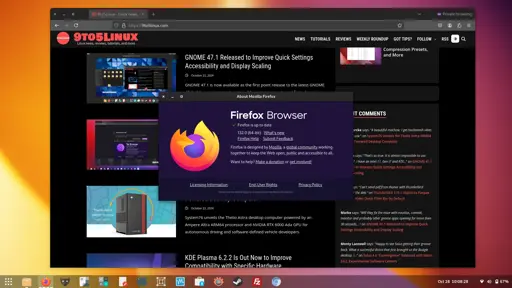Remember when a new major version meant something major changed?
Was nice as it prompted me to go read change notes. Now I have no clue when it’s a collection of minor things or has actual major changes unless I go read every set of change notes.
That was the explicit goal of having huge irrelevant release numbers and to constantly release new versions: making sure nobody cares much and upgrade without much problems constantly to ensure security and web improvements are always there in users hands.
Firefox doesn’t follow semver so these aren’t major releases. It’s a user-facing app not a library.
And I wish they did follow semver, but loosely (i.e. major version bump shouldn’t imply breakage, but instead a major new feature). If there is a major new feature, I think they should maintain security updates for the old one for some weeks in case there’s a problem with the new feature.
Remember when a new major version meant something major changed?
Was nice as it prompted me to go read change notes. Now I have no clue when it’s a collection of minor things or has actual major changes unless I go read every set of change notes.
Now-a-days most of the (browser) software projects are following agile mode and not waterfall mode delivery.
I remember the Firefox 2, 3 and 4 hype back in the day trying out the betas and waiting for the release. Since 5 though I stopped caring.
deleted by creator
on a fresh install of 131 I can’t get the page translation button to appear in the address bar. tried on an english and a french page. did anybody else experience that? what might be the cause of it?