Which corners are you referring to, specifically? There are some applications that use GTK components, those are styled seperately in the settings under “GNOME/GTK Application Style”. They will never look exactly like a native KDE/QT based application, but you can get them closer.
Likely you had a lot of GTK apps included with Workstation, you could also look into Qt alternatives to replace them - for example Gedit does not conform in KDE, but Kate will.
If you wipe and start fresh with the KDE install, it will prefer Qt applications. So that may be a worth while endeavor. Once you are settled, there is no reason to not upgrade in place. My install has been upgraded in place since fedora 32.




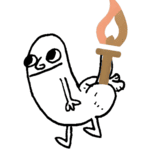






Ah yeah, Firefox is GTK too, and annoyingly hides xdg behind a setting. I apologize in advance as my knowledge here is bit limited, but if firefox is installed with RPM, I think you’ll need
xdg-desktop-portal-kdeinstalled, then in firefox’s about:config setwidget.use-xdg-desktop-portal= true. I’m not sure how it works with flatpak though.But hopefully that helps, best of luck!