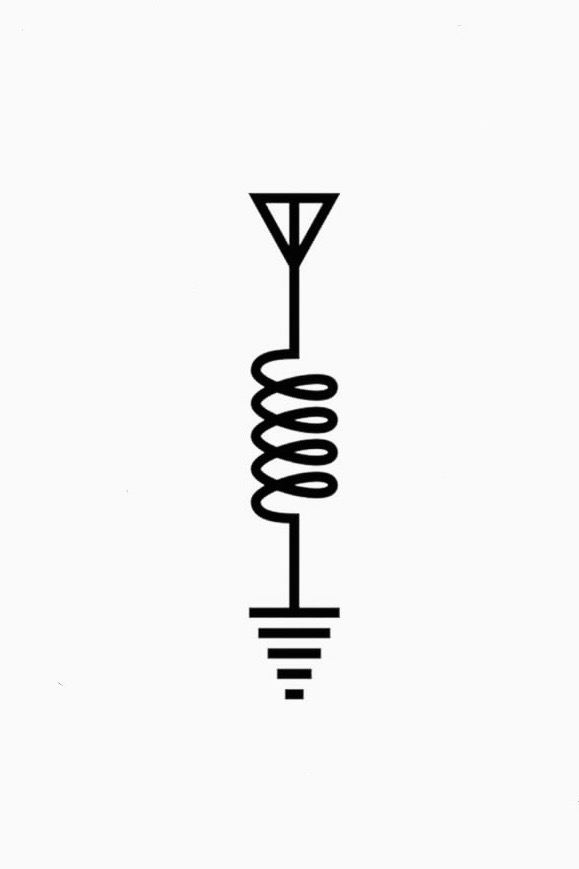Thank you for clicking my post.
I’m currently running a Synology Notestation with around 8 clients and while it mostly works, sometimes images don’t load correctly(or doesn’t at all) and has failed on me one too many times.
I’m looking for another notes app similar to DS notes.
1- Rich Text Editor 2- Self hosted 3- Has multiple users enabled 4- Native Android app
Nice to have: 1- offline mode 2- FOSS 3- Has an active community
I host files for my entire family and they rely on notes for all their important documents. So it has to be simple to use.
I have tried benotes, but not having a Native Android app makes it hard for normies to use it. I also tried Joplin, but it’s single user only.
Thank you for the suggestions.
Hey!
Correct me if I’m wrong, but Joplin has all of what you’re asking for and if you self-host, even a few more big things like note sharing and note collaboration.
As for multiple users: You can have multiple users (“Profiles”) locally inside the app, or if you mean different accounts altogether, you can indeed have and manage them all in your own self-hosted Joplin server instance. Again, Joplin has collaboration and that necessarily entails more than one user/account! But we might mean two different things, happy to help in either case :P
Edit: added collaboration.
Hey! Thank you for replying. I’m reinstalling the docker-compose right as we speak.
Dope! Lemmy know (;) if you have other questions.
Now I’m stuck trying to take the Synology export which is .NSX and convert it to markdown so I can upload it.
Ahh yes, the well known dilemma of “data portability”, also know as “If you can’t leave with your stuff, you might as well stay with us”. That’s something I’d definitively recommend you look out for in the future, here, I’ll make the first step for you [for Joplin]:
- Joplin stores all your notes on your device and allows you to export them in several nonproprietary formats, including markdown and HTML, which are human readable and directly importable by generally all open-source note apps. Joplin being open-source helps too, as it means that anyone can directly add new ways of exporting notes into different formats should you ever want to switch. Joplin is not perfect since it still changes your files during usage, but one could argue that it’s well within reason since it adds several features on top that the raw markdown format doesn’t have.
As for your problem at hand, imma be honest chief, it’s not going to be perfect. You have two options, but both of those options will require that you manually adjust some notes, that’s just a consequence of today’s world in which different note apps are built completely different and there not being a universally agreed on format that can easily contain all the contents of a single note in one file. Synology using their weird format doesn’t make it easier either so you’re going to have to put in the work to break out of that file format first. This is true regardless if you ultimately decide to switch to Obsidian, SilverBullet, MoeMemos, Nextcloud Notes, you name it. With Joplin at least, you’ll be able to automate the import of 98,9% of all your notes, but even that still means that you’ll have to manually adjust some notes. Here are your options:
-
Automate the process:
- There are several scripts that automatically take the Sinology .NSX export you just created, then they translate all it’s content into .md files that you can then easily import in one-click into Joplin. Here are the ones I’ve found:
- https://github.com/Maboroshy/Note-Station-to-markdown/
- “It creates md files and puts all attachments into a sub folder.”
- https://github.com/xinbindai/Note-Station-to-Joplin
- A customized version of the above script “to export notes/images in markdown + Front Matter (Directory) that can be [more] easily imported into Joplin.”
- https://github.com/andreas-vester/notestation-to-joplin
- This script might be worth it if the above scripts don’t work. Some people had issues with this script, but managed to mostly fix them. See here.
- https://github.com/Maboroshy/Note-Station-to-markdown/
- There are several scripts that automatically take the Sinology .NSX export you just created, then they translate all it’s content into .md files that you can then easily import in one-click into Joplin. Here are the ones I’ve found:
-
Copy-paste each note:
- This sounds tedious at first, but once you get in the flow, it isn’t that bad. It isn’t doable if you have 10’000+ notes, but in my case, I got it in a few hours. Remember that even if it takes you one hour a day for a week to move them all, since you’re switching to a nonproprietary format you only have to do this once and then you’re set for life. This person on the Synology forum had your same problem and ended up choosing this option.
Lastly, my personal experience: I moved from Google Keep to Joplin and I know nothing about scripts or code, so I copy-pasted most of my notes manually into Joplin, downloaded the attachments and added them manually, then reformatted the notes manually. It was a pain in the ass. But nowhere near as painful as importing 1000, 20’000, hell possibly 100’000 notes that will probably accumulate in the years to come. Importing them in a different note app would be straight up inhuman or at the very least impossible without a script, so I’d personally recommend you and your family make the switch to a more flexible file format right now, while you still can.
Good luck!
Thank you!!!
I finally got it working with some issues. But working.
I think I was lagging on moving because it was super annoying proprietary file format. I finally decided to bite the bullet because I was looking for a specific image that I uploaded a day ago and it’s not loading.
The main thing issue I had with the 3 options you provided had an issue in Windows.
1 https://github.com/Maboroshy/Note-Station-to-markdown/ This had major issue in Windows and Linux. For some reason, it didn’t process any of the files correctly. I don’t recommend using this.
2- https://github.com/xinbindai/Note-Station-to-Joplin This one is the one that actually worked but only in Linux. In Windows it completely bugs out. I had to install Mint on a VM and install python3 to be able to run this. Unfortunately, it too had problems. It was not able to process any files larger than 250 MB and completely ignored files like .tar.gz and even .pdf. I’m just going through my notes and manually doing it.
3- https://github.com/andreas-vester/notestation-to-joplin This git is completely abandoned. This requires a github api(joplin-api) and the file has been deleted.
Overall I have the majority of my files and I’m hoping I don’t have to move from Joplin for awhile. But I’m glad to know that its easier to move if I need to.
Thanks for the help internet friend. I appreciate you!
Damn, you’ve definitely put in the work. Thank you for providing such a detailed feedback, meaning that thanks to you this is now the most up to date resource on how to move from Note Station to Joplin for future peeps that have your same problem!
I think you can rest assured that you’ve made the best choice in moving to a more flexible format now, regardless of any future “Joplin vs. Obsidian vs. whatever” discussions that might come up. Because if you’re annoyed with Note Station now, I can absolutely guarantee that moving decades worth of .nsx notes for all your family, potentially manually, would have been hell on earth in the future.
One last experiment, now that you can: Let’s say you wanna move from Joplin to Obsidian tomorrow. These are the #1 and #2 results when searching for “Import Joplin to Obsidian”. Just take a look. It’s almost comically easy compared to now, so I’d say bright times are ahead :)
Thanks for the feedback. I finally got all my files over. I got past the 250mg limit by going into the user admin on the server and changing the default to 1tb(the max). The devs says that it’s a limitation of postgre but it seems to be working.
A simple way to find all my missing files was to search in Joplin for"NOT FOUND" and all the notes with missing files show up. Just went one by one reuploading the files.
One of the highlights of Notestation is that it’s designed for normies. It uses Rich text editor.
My first client(my wife) on Joplin is already complaining because the android client is markdowns only. She is semi ok with it because the desktop client is a fake Rich text editor wrapper.
Obsidian is 100% markdowns. Not going to fly with the rest of the family.
Thanks again for the help!!
Joplin can be a multi-user solution as well. I use Joplin with Nextcloud. If you don’t want to share notes just use Joplin and every user can use the same nextcloud instance, but different user accounts, to save their notes. If you want to share all the notes, all the users can synchronise with the same Nextcloud user. You can make different notebooks for different users. All the users, however, can see and edit notes. Joplin cannot be a solution if you want to share some notes. It is either all, or none.
Logseq can be another solution, with the same technique. However, you can use
gitto synchronise different databases, where one database is used in shared notes and personal databases for non-shared notes. I host my own Gitea (will soon shift to forgejo) to synchronise my Logseq databases.📝 Sharing only one vor a few #notes is possible with #JoplinCloud or selfhosting with #JoplinServer 🤓👌
Just set up a Joplin cloud server for me and my buddy to do a writing project. It’s the most robust open source solution I could find for the situation and so far it is meeting every expectation.
Thats great news, i’ve been using joplin for years without knowing about Joplin server
Obsidian.md hands down if you can transition to markdown instead of rich text. Lets users have wiki style hyperlinks to notes.
Obsidian is one of those applications I sooo want to install because everyone loves it, but to me if I’m going through the pain of selfhosting I want to go FOSS only. Argh!
The thing I most appreciate about Obsidian is, for now at least, they at least partially embrace a sort of FOSS mindset in that they offer a proprietary thing via a sort of compromise: your data is stored in plain text in markdown, so it remains 100% portable and parseable by anything which can parse markdown.
But I get what you mean.
I’ve been trying it, but the outrageous cost to sync across devices is really annoying.
Via their Sync service, yes. If you’re in the Apple ecosystem, they officially endorse iCloud to sync your files, which I personally use. They discourage using Dropbox, but I reckon it’s possible.
I’m on Android and I’ve been experimenting with an App called FolderSync and Google Drive.
And there’s also the live sync extension which allows you to have live document syncs in real time via your own self-hosted CouchDB instance
So many—almost too many—extensions!
I use markdowns at work and enjoy using it. Its faster for me. Normies will have a hard time figuring it out.
I use obsidian and syncthing, although I use it for just myself; as long as you aren’t editing the same document at once it should work. If there is a file conflict, nothing will be deleted, just the conflicted file with have the word “conflict” in the name. So you can do a text compare between the original and that file to see what needs to be merged.
Syncthing is self hosted, obsidian has desktop and android apps. You can exclude certain files or folders from being synced on a certain device with syncthing. Obsidian uses markdown so that might take some getting used to, but the plus side being all your notes will be text so you aren’t locked in to using obsidian.
You can also use another markdown / text editor as well, maybe one that supports wiki links for obsidian compatibility but obsidian works with the markdown link format as well.
I would use this if it’s just me. It’s difficult to have 2 apps installed on normies phones. Setup obsidian and synthing. Seems like too many points of failure.
I’d agree with that. I set this up on my phone, my wife likes how it looks, but when I told her I would need to set it up on her phone with another app she quickly lost interest. I would not go that way for more than one person and that is myself.
The entire group is already having a hard time keeping up the tailscale app up so I don’t expose my server on the internet. I’m actually going to expose my server soon just so they can stop using the tailscale app.
I saw this. I didn’t know about MoeMemoes. Thank you. I’ll install this to try it out.
I also tried Joplin, but it’s single user only.
No it’s not. I have a self-hosted instance of the server and can share notes with the rest of my family.
Oh, I didn’t know. I saw someone online say it was single user only. Thank you. I’ll reinstall it and check it out.
The shares are at the notebook level, so each person can keep stuff private as well.
Nice. I got it working! Now if I can figure out how to export from Synology to Joplin.
Unfortunately, I can’t help with that at all.
Someone here actually helped me with it.
Automate the process:
There are several scripts that automatically take the Sinology .NSX export you just created, then they translate all it’s content into .md files that you can then easily import in one-click into Joplin. Here are the ones I’ve found: https://github.com/Maboroshy/Note-Station-to-markdown/ “It creates md files and puts all attachments into a sub folder.” https://github.com/xinbindai/Note-Station-to-Joplin A customized version of the above script “to export notes/images in markdown + Front Matter (Directory) that can be [more] easily imported into Joplin.” https://github.com/andreas-vester/notestation-to-joplin This script might be worth it if the above scripts don’t work. Some people had issues with this script, but managed to mostly fix them. See here. Copy-paste each note:
This sounds tedious at first, but once you get in the flow, it isn’t that bad. It isn’t doable if you have 10’000+ notes, but in my case, I got it in a few hours. Remember that even if it takes you one hour a day for a week to move them all, since you’re switching to a nonproprietary format you only have to do this once and then you’re set for life. This person on the Synology forum had your same problem and ended up choosing this option.
deleted by creator
Obsidian
I use obsidian and synthing and its the best setup I have tried so far, but syncthing doesnt work smoothly on my android phone… Im happy with it, but still looking 😃
deleted by creator
I am really happy with Trilium. Powerful enough to do lots of things, simple enough to just take notes. The install comes with some neat templates for the advanced stuff. Running on docker on my Synology, I can use the web UI there but I prefer the desktop client.
I was originally going to go Trilium, but they announced that they are starting to abandon the project. Its currently in maintenance mode. https://github.com/zadam/trilium/issues/4620
True, but it has a pretty great suite of features as-is
Yeah, I just learned about this but I’m gonna stick with it. Might offer some help to the guys starting the fork organization
Thank you!
Future work on the project is being carried out in a new project called TriliumNext which had the blessing of the original developer. Trilium has a bright future in this fork 👍
Wow, I might check that out. Thanks!
Oh man, I just got super invested into it a few months ago, bummer. Well, I guess I am sticking with it though for now, works well enough for me as-is, and hopefully the guys that are organizing the fork of it are successful!