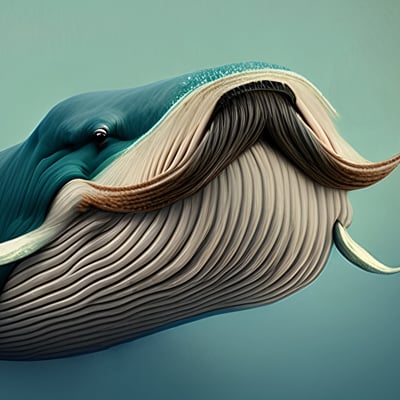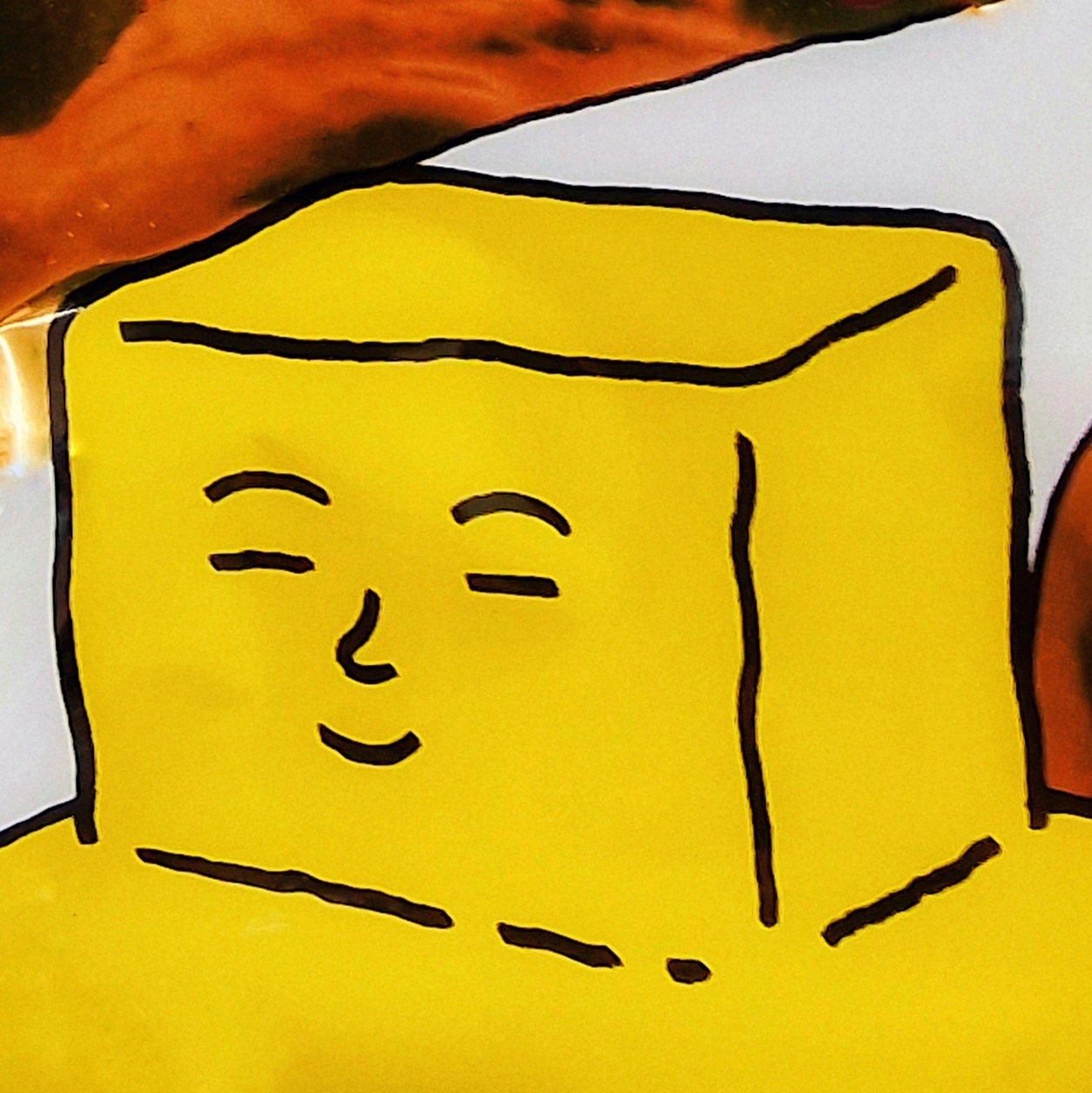What OS would be helpful. I assume you mean Windows.
If running Home, that’s half the problem. It’s got more crap than Pro, and lacks support for Group Policy. If you can run Pro, it’s a big help.
WinDebloat on Github works very well.
Even better is to use the LTSC (Long-term Service Channel) versions of Windows. These already have almost no bloat, and won’t break stuff from updates, because they only get security updates twice a year. No monthly feature updates.
The LTSC link above also has activation scripts, provided by microsoft.
What OS would be helpful.
What other OS comes pre-installed with bloatware? I guess maybe chromeos?
The comments here are really reinforcing the stereotypes about Lemmy.
No lie. OP is clearly asking about a factory Windows install.
“LINUX!”
Yeah. We know. That wasn’t the question.
Removed by mod
@Nougat@fedia.io is not even the culprit here. They are merely pointing out that the nondescript links (at least to the uninitiated) in most comments point to Linux.
i guess i agree they’re not the culprit, i just thought it would be funny lol
Removed by mod
How do I see the mod log for someone else? I want to see!
You go into the modlog and search their username in the username field. It looks like Nougat’s replies were all removed for spamming along with mine, which I kinda agree with
Hmm I use Voyager so perhaps I’m not as advanced… where do I find mod log?
idk about voyager
On the Android version, tap your instance at the bottom of the screen, then tap the three dot menu at the top right, and you should see it 👍
But that just shows my own mod log, I wanna to see other people’s removed posts! I need the drama to fuel my day
Ah, sorry, brain fart 🙈
I get a lot of those except from the butt
https://christitus.com/windows-tool/
This is a good one, been using it for years if I ever need to install Windows for some godforsaken reason.
Don’t use a pre-installed OS, ever. You don’t know who’s had their hand in it between the manufacturer and you.
Wipe it and install from scratch; Windows, Linux, whatever.
What’s the best version of Windows, and the best place to get it?
At the moment, Windows 10 IoT LTSC.
That looks like a great tool for activating, but where to get the OS itself?
There are links there right there on the sidebar, 4th option down. You can also get the .iso images directly from Microsoft.

Honestly? Easiest method is to do a fresh install. I use Windows LTSC which essentially skips all the bloat and spyware in consumer versions of Windows.
If a fresh reinstall isn’t viable, there’s a collection of batch scripts someone built a while ago called Tron (it fights for the user!). It does a lot of diagnostics, repair, debloat, and optimization, but takes a long time to run.
Tron comes with a huge caveat: make sure you know what you’re doing, and don’t run it blindly.
I got the laptop less than a week ago was basically asking just to make sure i got at least 90 percent of the stuff but wanted to make sure.
At this point basically all drivers will reinstall automatically from windows update. Just grab a USB drive and reinstall windows fresh if you don’t want to deal with uninstalling everything.
This, and for missing drivers, I always have a SSD with SDIO and the latest driver pack (something like 30GB)
I can’t believe this is the first time I’ve heard about this tool. Amazing
Also, if Windows was ever activated on that machine, it’s good to go forever. Far quicker to reinstall and wipe (as part of the process) than mucking around removing crap.
SOURCE: Done this a 100 times for corporate machines.
irm christitus.tech/win | iexin admin command prompt
For context because running random commands from the internet with an admin prompt is how you rm -fr /*
https://christitus.com/windows-tool/
It can go through and disabled bloat, install what you wasn’t and hard set config on windows.
Good lord how did I just learn about this? This is amazing it’s like Ninite on steroids.
Simply uninstall everything you don’t want. There’s not a lot, MS told OEMs to stop loading excessive crap a while back else they would make them stop loading anything at all.
You can uninstall any 3rd party antivirus. Defender is good enough these days.
using a third-party utility to forcibly remove or delete programs is somewhat risky and may screw something up or otherwise cause more problems than you believe it to be ‘fixing’.
nearly all the ‘bundleware’ on mass market systems is well-behaved (as far as uninstalling goes), these days. just uninstall the crud you don’t want. leave stuff designed for the hardware, though, like hotkeys and osd and whatnot. if you’re unsure if something is needed, ask someone knowledgeable.
then go through windows settings and turn off the crap you don’t want or use tried-and-true shutup10 (which works with 11, too) and its ‘recommended’ settings. note that disabling settings in it may require you to use that utility again later to re-enable something (some settings can no longer be modified from windows itself unless switched-back by su10), so keep the shutup10 executable around in case it’s needed later.
Yup. I’ve installed and re-installed Windows more times than I care to count, and this is basically my method when dealing with new PCs with bundleware. It’s not like the bad old days. The provided uninstallers work just fine as long as the PC is from a reputable source.
BCUninstaller is pretty good
I’ve heard good things about privacy.sexy.
If you’re running Windows, do a fresh install of stock Windows version, because manufacturers like HP often add keyloggers and shit into their own tools.
ok now you got me curious keyloggers? not that you have to but can you cite where you read that? I think it would be a neat read and something to search for. no sarcasm in that.
No sarcasm in this or anything but WTF? Is there a site that identifies them or something? Kind of like 2 days after I bought my laptop a popup came on while I was on my desktop say my warranty wasn’t covered and they did no telephone help. I went to the site and it was hp.com so I called them up today and they sounded like I was crazy. I sent them a screen shot and they said they would be investigating.?
I’ve experienced it personally when my ex got her laptop back then and the antivirus software would immediately go off on nearly all HP programs that were preinstalled.
The windows installer, just wipe the thing and reinstall
Install this app All you gotta do is install it to a USB and boot from it and then bloat free! 😎
Removed by mod
Removed by mod
deleted by creator
I thought those were operating systems and not a program as asked.
Smug nerds gone smug.
Or not smug. There’s a problem with a solution. You think it’s a program problem, but maybe it’s actually an OS problem.
Of course there are reasons to use Windows, but that doesn’t mean OP has one.
deleted by creator
I’d just like to interject for a moment. What you’re referring to as Linux, is in fact, GNU/Linux, or as I’ve recently taken to calling it, GNU plus Linux. Linux is not an operating system unto itself, but rather another free component of a fully functioning GNU system made useful by the GNU corelibs, shell utilities and vital system components comprising a full OS as defined by POSIX.
Many computer users run a modified version of the GNU system every day, without realizing it. Through a peculiar turn of events, the version of GNU which is widely used today is often called “Linux”, and many of its users are not aware that it is basically the GNU system, developed by the GNU Project.
There really is a Linux, and these people are using it, but it is just a part of the system they use. Linux is the kernel: the program in the system that allocates the machine’s resources to the other programs that you run. The kernel is an essential part of an operating system, but useless by itself; it can only function in the context of a complete operating system.
Linux is normally used in combination with the GNU operating system: the whole system is basically GNU with Linux added, or GNU/Linux. All the so-called “Linux” distributions are really distributions of GNU/Linux.
Removed by mod
Give them what they want, not what they asked for. If you really care about bloat, no proprietary system will save you.
Removed by mod
OP didn’t ask to use Linux. An intelligent person would understand that because OP asked about debloating we can safely assume they are not using Linux, and thus have reasons for using a different OS, which may not be within their control, such as a laptop provided to them by their employer. Honestly, what were you thinking?
Removed by mod
Removed by mod