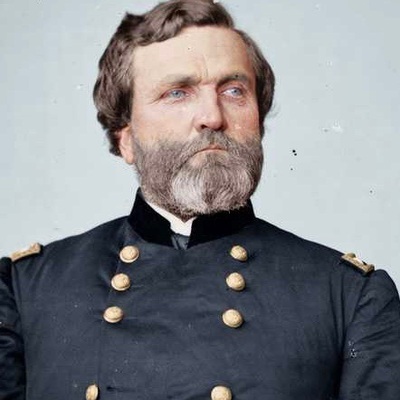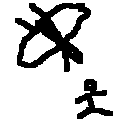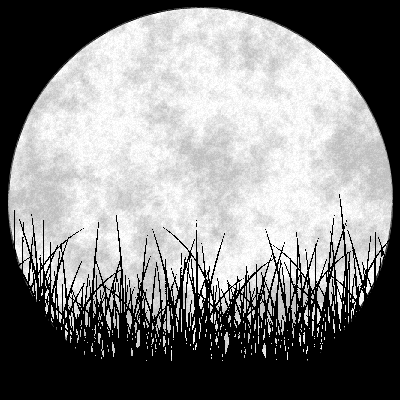Finally. Now my thousands of tabs will be hidden behind hundreds of tabs groups!
For real, I already have different groups for tabs, they’re called windows.
But now I will be able to have tabs within groups within windows within desktops!
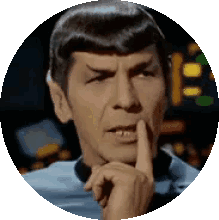 Fascinating.
Fascinating.What about tabs within groups within windows within profiles within desktops?
This is the part I absolutely don’t get about this. Plus windows create a better visual boundary for the context-switch tab groups are supposed to be as you minimize one and restore another.
Why not just use windows? 🤷 I sure hope they keep the implementation of this simple and end up just doing that for the user. Create new tab group -> color-coded new window opens up, gently nudging the user towards how simple the solution to their problem actually is.
Tab groups in chrome are something I dearly miss from chrome. It’s super convenient for grouping projects and quickly switching between them. Multiple windows is a worse experience: there’s no preview favicon or anything to indicate what a window is actually for until you hover over it. With a tab I can see at a glance what something is before I switch.
Every instance of the same program eats memory
I really don’t understand people who don’t close tabs. I start with a fresh browser window multiple times per day.
We start with a fresh browser window multiple times per day too. Except we also have multiple other windows of tabs minimized already.
This reminds me that I once “accidentally” closed about half of those windows - each ~200 tabs - of my then GF. Took her over a month to notice. Tells you all about how useful tab hoarding actually is.
This guy gets it.
You might still need those tabs though. You probably don’t, but you might.
You’re right, I don’t. And since browsers come with this really neat feature called “history”, it’s not like I couldn’t trivially re-open them again as needed.
It’s far easier to have your history cluttered than you might think, and then finding the sites that you need or might need becomes harder.
Exactly. Whereas my 1000+ semi-ordered tabs are way less cluttered.
Yeah but you might forget that you need those tabs. Maaaybe they weren’t that important then, but maybe they are.
I think that “weren’t that important” indeed hints at how I keep/toss stuff IRL, too.
I toss a lot of shit. I don’t keep stuff around for that one hypothetical use case that might crop up in 5 years. Most stuff sells surprisingly well second-hand, and this frees up a lot of money I had otherwise lying around doing fuck all for me.
I don’t have enough time in the day or week or month or year to do everything I want to, so I keep my tabs open until I chip away at them one at a time. It takes a long time, but it doesn’t mean that the tabs aren’t useful to me and won’t remain useful months later.
That’s me with YouTube videos, sometimes I would see a video on recommended that interests me but don’t have time to watch it immediately, I have to open it on a new tab otherwise I would never find it again. Sometimes it takes me days to find the time to watch it.
You can add interested videos to playlist “Watch later” and it will available on all devices with your account
I don’t log in to YT to watch any videos, I alao use Newpipe and Stube sans account. Grouping them in Tabs to get to is great for me.
I very rarely visit that page. I actually have videos there saved from years ago.
Why not just bookmark the tabs? Put them in a folder in your bookmark bar called “To Do” or something and they’d all be right there.
Cuz then I’ll have thousands of bookmarks like I already have now
Here’s the fun part - I already do that. Bookmarks are for ultra-long-term links (1-2+ years minimum), tabs are for short-to-long term links (1 day to 1 year).
deleted by creator
I only have this behavior on mobile. Idk why
A handy to when it comes to closing tabs: mouse wheel down anywhere on the tab label closed the tab, no need to find the little ‘x’.
Related: mouse wheel down on a link opens that link in a new tab.
I have one tab per email account. A few for github issues I’m waiting to be fixed. One which is some random search I just use as reminder. None of which I have closed in months. I literally have a script to boot them up on my second monitor everytime I boot my pc.
This is unironically the truth.
JUST WHAT I WANTED!
Firefox had tab grouping first. Before Chrome. And then it broke support for it when they did the add-ons overhaul. I’m surprised bringing it back wasn’t a high priority…
Achutucally Opera had it first, back before it ditched Presto.
I remember those days. I was so sad when it went away.
IIRC the old tab groups feature was eventually removed because telemetry showed that only very few people used it…
That’s because us power users know to turn the telemetry off and also have it blocked on our network.
Right, but then you shouldn’t be shocked to find out that a feature was removed because nobody seemed to be using it.
No, I expect Mozilla to know their market and use other means (like focus groups or surveys or something) to figure out which features are actually popular, instead of lazily using a bad metric.
Mozilla knows their market. Because of said telemetry.
How do you think that works? For any other app?
Hint:
(like focus groups or surveys or something)
Not like this. Because they have both shown to be absolutely terrible for this general market preference research.
Did you miss the part of the conversation where folks were pointing out that lots of users turn the telemetry off?
Your reply is as tone-deaf and non-responsive as sticking your fingers in your ears and yelling “nuh uh!” like a toddler.
If you want to be persuasive you’ve got to prove that the telemetry is somehow useful in spite of many users turning it off, and you’ve done absolutely fuck-all to argue that.
You are committing the same mistake as you accuse me of:
many users turning it off
[citation needed] [how many?]
For all you know, maybe the 15 very vocal users in here are the only ones who turn it off. Or do we know that many users do it? How many? 5%? 50%? 95%?
deleted by creator
Watching people use Chrome, fucking nobody uses it there either, except for work situations where on FF, you’re supposed to be using Multi-Account containers anyways.
It didn’t help that they hid the button in the customize menu and made the feature not discoverable.
I used Panorama a lot. Was sad when it went away
Fucking took them long enough
I hope Firefox implements a great and robust tab grouping feature. Because they used to have one that worked beautifully.
Firefox used to have Panorama view, which was a way to group tabs with a nice visual interface. …and they removed it because not enough people were using it.
…Well if you stopped removing useful and perfectly functional features, maybe you wouldn’t need to rebuild them later when it turns out people do want that feature, huh, Mozilla?
There’s an extension that reimplements Panorama and it kinda sorta works like it used to.
Your link made my day. Thank you.
THIS, im using n recommend it to everyone
Make sure it works for a few days first. Sometimes extensions that hide tabs from the tab bar can have unforeseen consequences.
Oh that’s pretty neat Is there a way to make panorama view not hide tabs ?
I use Tile Tabs WE for something similar
https://addons.mozilla.org/en-CA/firefox/addon/tile-tabs-we/
Took a while to get the hang of it, creating layouts and such
Thank Christ.
Can they also be synced container tabs Mozilla? As in synced across devices. I know there’s a container tabs add on you can get, but it doesn’t sync from my laptop to my desktop to my phone. Would be awesome if they did so natively.
While you’re at it, could you add tree style tabs natively in Firefox? Pretty please, with cream on top.
Container tabs do sync in recent versions of firefox
https://blog.mozilla.org/security/2020/02/06/multi-account-containers-sync/
Hallelujah!
See for yourself, it has almost 3,000 votes now. 👇
lol… some features requests on Android have many more votes and are being ignored by Google… like ad-hoc Wi-Fi
But Android has far more users than FF.
What’s Ad-Hoc WiFi?
it’s direct WiFi connections between clients (no router involved)
Ah, thank you very much.
Please give me vertical tabs to I can switch to FF
Maybe you want to try the Tree Style Tabs or Sideberry extension.
I just use power tabs. gives me vertical, grouping, search, sorting, and some rules behaviour you can do but I don’t use that last part.
There are Extensions to do that if you want.
They require a lot of tinkering for a half-arsed result. Built in vertical tabs like in Vivaldi or edge work and feel much better with just a single setting.
There’s a fork of Firefox which have this feature in built known as Floorp which I personally use.
Coincidentally, they are working on that too
I think its possible with themes
it is, like with this one or various other themes.
Difference with this one is that it doesn’t need an extension like Sidebery
deleted by creator
Grouping tabs just naturally fits so many computer workflows though. I’m often working on multiple things at a time and tab groups help me keep it all organized.
Yeah of course, but that’s why all browsers - AFAIK - allow you to open new windows not just new tabs. This naturally groups tabs into contexts. In other words, this very feature is implemented already.
But in a new window i don’t have the 10-20 pinned tabs that I jump to very often, having tab groups helps in this regard.
Do this or not people are still going to hoard. Grouping also makes closing easier.
Tree Style Tabs user checking in. It’s not hoarding when you are organized.
I have my Firefox browser set to clear history, cookie and site data on exit. I never use probably more than 15 at a time. More than 10 is very rare. I don’t get people that keep dozens of tabs open. I just you know browse back to what i was looking for. Seems much faster than searching through tons of tabs.
Multiple projects that each spawn ten plus tabs. Why in the hell would i want to “remember” some obscure stack overflow link when i can use simple tab groups to keep it there?
And bookmarking something so temporary is also wasteful. Tab groups are a lifesaver IMO.
How do you remember to go back to it if you don’t keep it open?
… memory?
Where can one learn this power?
just download more ram bro
Bookmarks
Because it’s important enough to go back to
I have my Firefox browser set to clear history, cookie and site data on exit.
Might as well just have your whole PC set to reset to a naked installation on each reboot, tbh.
Good for you, but that’s not how most people use their main browser?!
Finally, someone who uses their browser like me! I keep my Firefox the same, and with containers, I still stay logged in, but don’t have to worry about cookies being left over.
Like you, I’ve never understood how people can handle having 10+ tabs open at once. I have my YouTube tab always up and ready to go, and the rest of the time it is a tab to search, open the link in new tab, and so on and so on. It gives me anxiety looking at the mess that some people have on their browsers! It’s the equivalent of having your entire desktop filled with shortcuts and folders!
Don’t get me wrong, I know more than my normal 5 tabs can be needed at times, I’ll put my own reasons below. But every single day? Closing the browser and having it load more than 5-10 tabs again every single time? No wonder people complain about Firefox being slow, their browsing habits cause it! 😂
The most tabs I’ve ever had open was only to download multiple mods off of nexus that looked cool back before they made Collections a god send. Now I don’t have to do that any more. 😁
Wow, thanks. Yeah, I was surprised to see the comments saying the way we browse is abnormal lol… Maybe it’s just how our brain works but I know for me, I am hyper focused on what I am doing in that moment and my thoughts are always shifting but keeping my browser only with what I am actively using is just something I’ve always done. For example, right now this is the only tab I have open. :). I need to utilize containers more… Really, what I want is something that would open containers automatically for specified sites and not have to choose manually to open in.
Cheers and thanks for the comment.
You can set containers to open every time you go to the website!
For example, I have a YouTube container, and every time I open YouTube, it opens in the container even if it was in a Nexus Mods container or anything like that. Once you have a website in view that you want to always open in a specific container, you can click at the very right side of the address/search bar, and it is an icon just like the containers icon. It says Always Open in or something like that. I hope that helps you streamline your containers! 😁
@LucidNightmare @mynamesnotrick When I read about different browsers and they spend half the article talking about tab groups and tab islands and tab this and tab that, my eyes glaze over. I do not understand how it’s that big a deal. Maybe I’m not a “power user.”
I love having features, that’s fine with me, but when their biggest “draws” are the tabs thing, then I am with you. Like, okay? How is the extension support? What does their privacy features look like? What does it do that makes my browsing more pleasant? Oh, just tabs tabs and more tabs…? Next!
Oh god, yes please. I would love to have that!
deleted by creator
I’m well aware of what Vivaldi can do but I refuse to support Chromium’s monopoly. In fact, it’s the only reason why I use FF.
Firefox is open source and not chromium tho. Using Chromium still helps Google push their standard as the web standard. Firefox and Safari are the only two pillars standing up against Chromium we have now.
Vivaldi is pretty cool… Although most features I don’t need. I have a hard time breaking up with Firefox.
I was using Vivaldi as my living room TV PC browser because it was kind of a one stop shop.
Eventually I found plugins and mods for Firefox that did only what I need.
RSS feed sounds pretty amazing. What site can it read?
Presumably every site that supports RSS? RSS is standardised.
Just use Tree Style Tab
I feel Sidebery is a more polished spiritual successor to TST.
deleted by creator
These people think the sidebar is a pretty neat idea.
It’s interesting, but it wastes to much of the screen.
True, sadly I’m unable to stop using tree style tabs after getting accustomed to it years ago. It’s one of those rabbit holes I’m unable to climb out of, similar to modern keyboard layouts.
Don’t be sad. I’d say you’re doing it right! Vertical space is much more limited than horizontal on 21st century monitors, and tabs are wide, not tall. Tree tab UI enables semantic layout (showing you practically unlimited levels of nesting), plus they always give you consistent room to read page titles. Why should the usability of tabs decrease as you open more of them?
The vertical tab bar is still there though as it’s apparently not removable? 😞
Found the 4:3 fan.
This is absolutely not a replacement for the tab group experience Chrome and Edge offer
Absolutely this, there isn’t anything currently from what I’ve found that gives the easy experience that Chrome/Edge has.
Only thing that I’ve been missing when I moved from Edge, apart from PWA support.
Yeah honestly all the other solutions are just copium. Chrome tab groups are exactly what a tab group should be. It’s simple and useful. That’s all I need, all I want.
powertabs will give you vertical, grouping, search, sorting, and some rules behaviour
Does it mimic the functionality of chrome group tabs perfectly?
I would say its superior. You can create and add tabs to groups. expand and collapse them. make rules for certain sites to auto open in a group you made. sort based on url or name or last used. rename them. move the groups around visually. I do use it with the vertical tab view and tend to ignore the top bar though so it may depend on your usage.
It seems a bit too much like glorified bookmarks to me. I’m glad you find it useful though :)
I mean you can say that about any tab add on really. You could mostly get it from some sort of auto bookmarking add on that additionally updated it based on browsing within a domain maybe and auto discarding on close although it still would nto quite be there because it would discard to much if you kept several tabs for a domain. I mean it might be able to recognize multiple tabs and save the bookmarks alright but the auto reaping I bet would mess up.
deleted by creator
I’m away from my PC so I can’t name it but there’s another plugin similar to Tree Style Tabs. The creator claims that TST takes up a lot of resources. I do notice Firefox taking a lot of CPU/mem but that’s probably my fault. I’ve tried both and either works well.
Might be talking about Sidebery. I like them both and switch back and forth
I’m glad they decided to bring back this feature. Really missed having it.
This was such an old feature/idea. Cool to see old idea getting new life.
Tab Stash. Don’t need nor will ever need anything else.
Fact that they survive shutdowns because they can live and travel in your bookmarks is a great feature. I use Nextcloud Bookmarks and not FF Sync and they work great.
OneTab is also a good friend. And when you outdo your RAM, the lowest resource way to preserve all your tab URLs is Save All Tab URLs addon. Lists all your URLs as plaintext, copy and paste in a text file.
Nice! This is the one thing in other browsers that I wish I had in Firefox.
I recently started using simple tab groups and like it. I just wish there was a way to keep my tabs in groups sync’d across devices. So if I open or close a tab in a group on my desktop, when I go to my laptop that group would be updated with the changes. It doesn’t seem to work that way currently, at least when I tested it out.
This is exciting - after the demise of Panorama I used Quicksavers Tab Groups plugin, then when that died I moved to Simple Tab Groups, which to me is a good enough clone of Panorama. But something more modern would be super nice.